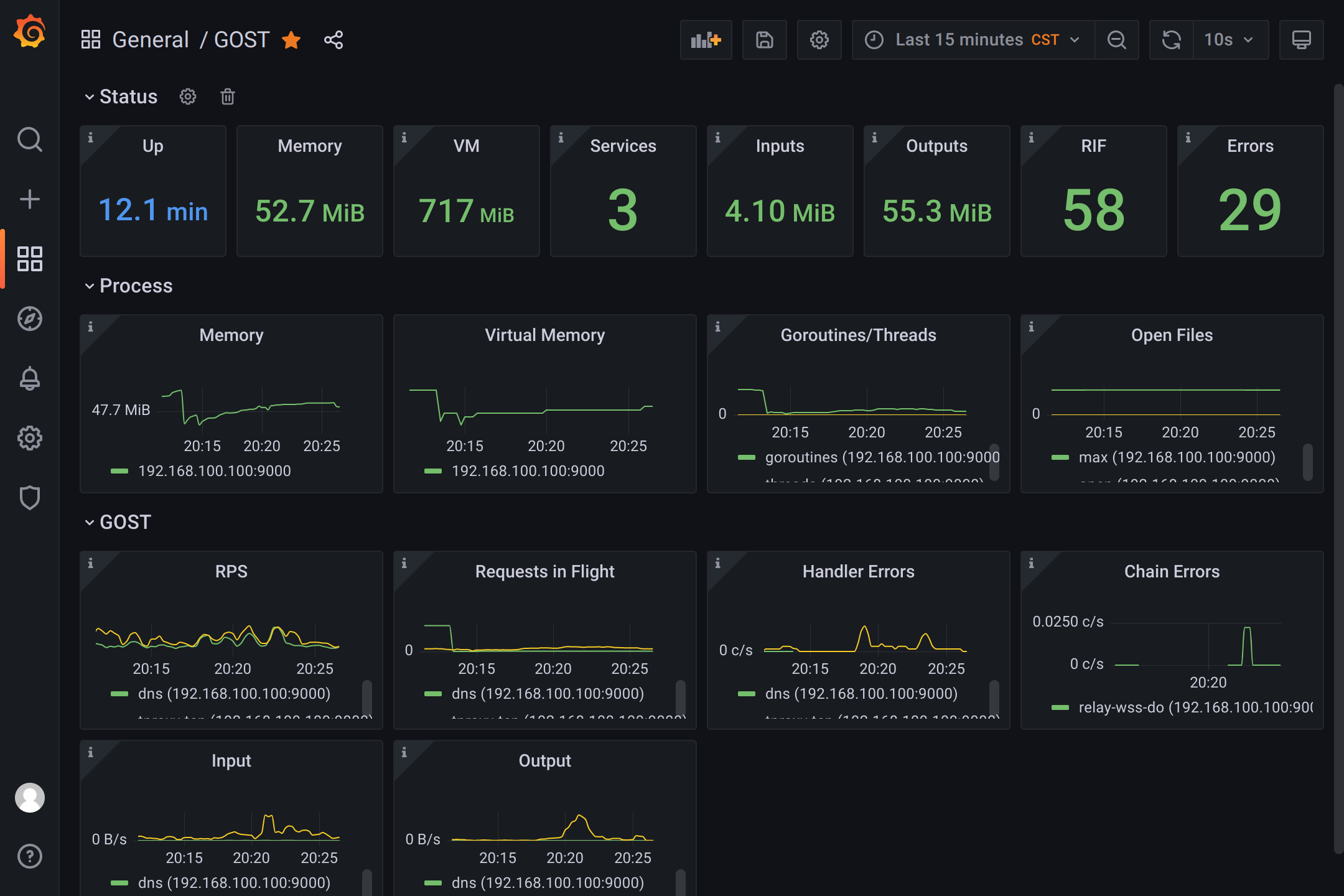Prometheus Metrics¶
GOST internally provides monitoring data through the Prometheus metrics.
Enable Metrics¶
Use the metrics option to enable metrics, which is disabled by default.
Authentication¶
Authentication uses HTTP Basic Auth.
Authentication information can be set through the auth or auther option. If the auther option is set, the auth option is ignored.
After enabling, you can view the metrics data through the http://localhost:9000/metrics endpoint.
Metrics
gost_chain_errors_total{chain="chain-0",host="host-0"} 1
gost_service_handler_errors_total{host="host-0",service="service-0"} 1
gost_service_request_duration_seconds_bucket{host="host-0",service="service-0",le="0.005"} 0
gost_service_request_duration_seconds_bucket{host="host-0",service="service-0",le="0.01"} 0
gost_service_request_duration_seconds_bucket{host="host-0",service="service-0",le="0.025"} 0
gost_service_request_duration_seconds_bucket{host="host-0",service="service-0",le="0.05"} 0
gost_service_request_duration_seconds_bucket{host="host-0",service="service-0",le="0.1"} 0
gost_service_request_duration_seconds_bucket{host="host-0",service="service-0",le="0.25"} 1
gost_service_request_duration_seconds_bucket{host="host-0",service="service-0",le="0.5"} 1
gost_service_request_duration_seconds_bucket{host="host-0",service="service-0",le="1"} 1
gost_service_request_duration_seconds_bucket{host="host-0",service="service-0",le="2.5"} 1
gost_service_request_duration_seconds_bucket{host="host-0",service="service-0",le="5"} 1
gost_service_request_duration_seconds_bucket{host="host-0",service="service-0",le="10"} 1
gost_service_request_duration_seconds_bucket{host="host-0",service="service-0",le="15"} 1
gost_service_request_duration_seconds_bucket{host="host-0",service="service-0",le="30"} 2
gost_service_request_duration_seconds_bucket{host="host-0",service="service-0",le="60"} 2
gost_service_request_duration_seconds_bucket{host="host-0",service="service-0",le="+Inf"} 2
gost_service_request_duration_seconds_sum{host="host-0",service="service-0"} 15.172895206
gost_service_request_duration_seconds_count{host="host-0",service="service-0"} 2
gost_service_requests_in_flight{host="host-0",service="service-0"} 0
gost_service_requests_total{host="host-0",service="service-0"} 2
gost_service_transfer_input_bytes_total{host="host-0",service="service-0"} 1018
gost_service_transfer_output_bytes_total{host="host-0",service="service-0"} 7327
gost_services{host="host-0"} 1
Metrics Description¶
gost_services(type=gauge)- Current number of services
gost_service_requests_total(type=counter)- Total number of requests
gost_service_transfer_input_bytes_total(type=counter)- Total service input data transfer size in bytes
gost_service_transfer_output_bytes_total(type=counter)- Total service output data transfer size in bytes
gost_service_requests_in_flight(type=gauge)- Current in-flight requests
gost_service_request_duration_seconds(type=histogram)- Distribution of request latencies
gost_service_handler_errors_total(type=counter)- Total service handler errors
gost_chain_errors_total(type=counter)- Total chain connection errors
Prometheus¶
Example of prometheus configuration file prometheus.yaml:
global:
scrape_interval: 15s
# A list of scrape configurations.
scrape_configs:
- job_name: 'gost'
scrape_interval: 5s
static_configs:
- targets: ['127.0.0.1:9000']
Grafana Dashboard¶
You can use the following Dashboard to present metrics data.
https://grafana.com/grafana/dashboards/16037