Reverse Proxy Tunnel¶
In the previous Reverse Proxy tutorial, port forwarding was used to implement a simple reverse proxy function. In this article, we will implement an enhanced reverse proxy similar to Cloudflare Tunnel.
Tunnel¶
Tunnel is a (logical) channel between the server and the client. The server will listen on the entry point at the same time, and the traffic entering from the entry point will be sent to the client through the tunnel. Each tunnel has a unique ID (legal UUID), and a tunnel can have multiple connections (connection pools) to achieve high availability.
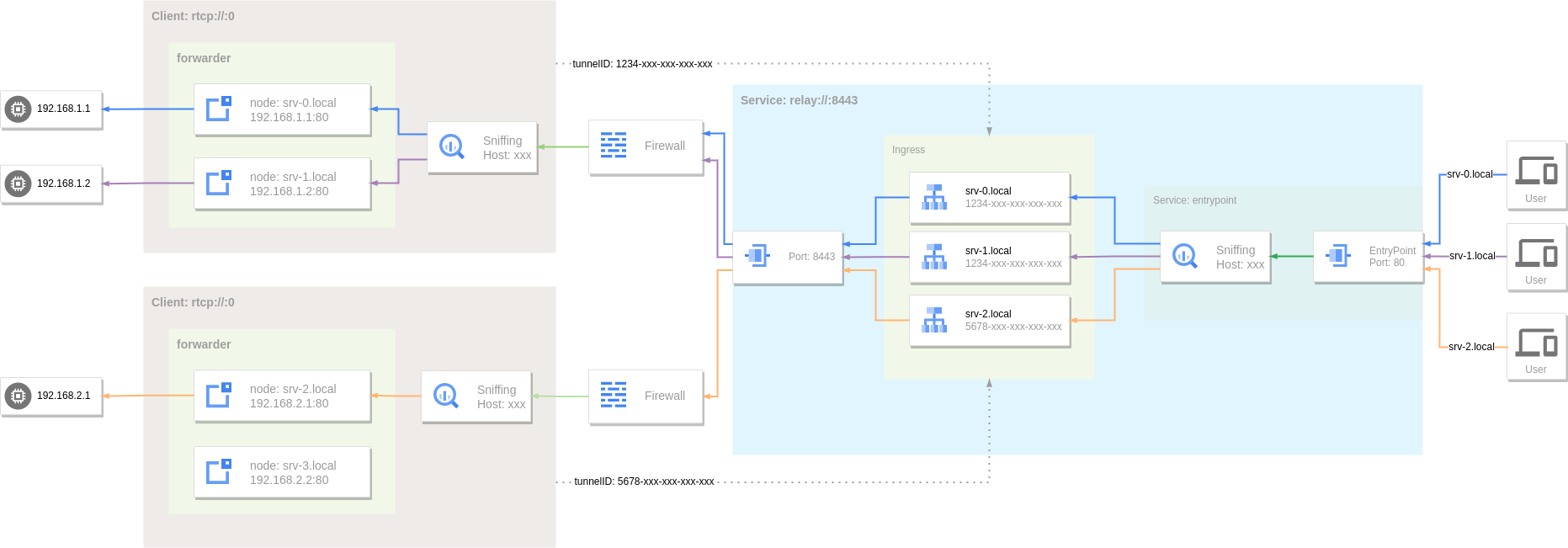
Server
gost -L "tunnel://:8443?entrypoint=:80&tunnel=.example.com:4d21094e-b74c-4916-86c1-d9fa36ea677b,example.org:ac74d9dd-3125-442a-a7c1-f9e49e05faca"
Ingress rules are defined on the command line using the tunnel option. The value of the tunnel option is a list of rules separated by ,, and each rule is a mapping from host name to tunnel ID separated by :.
services:
- name: service-0
addr: :8443
handler:
type: tunnel
metadata:
entrypoint: ":80"
ingress: ingress-0
listener:
type: tcp
ingresses:
- name: ingress-0
rules:
- hostname: ".example.com"
endpoint: 4d21094e-b74c-4916-86c1-d9fa36ea677b
- hostname: "example.org"
endpoint: ac74d9dd-3125-442a-a7c1-f9e49e05faca
The entrypoint option specifies the public entry point for traffic, the ingress option specifies Ingress to define traffic routing rules.
Tunnel ID Allocation
If Ingress is used, the tunnel ID should be allocated by the server in advance and recorded in the Ingress. If the client uses a tunnel ID that is not registered in the Ingress, traffic cannot be routed to the client.
Client
services:
- name: service-0
addr: :0
handler:
type: rtcp
listener:
type: rtcp
chain: chain-0
forwarder:
nodes:
- name: target-0
addr: 192.168.1.1:80
chains:
- name: chain-0
hops:
- name: hop-0
nodes:
- name: node-0
addr: :8443
connector:
type: tunnel
metadata:
tunnel.id: 4d21094e-b74c-4916-86c1-d9fa36ea677b
tunnel.weight: 1
dialer:
type: tcp
tunnel.id(string)- tunnel ID, the
addrparameter specified in the rtcp service is invalid at this time. tunnel.weight(uint8, default=1)- Client connection weight, the range of value [1, 255]. When the weight value is 255, other client connections with a weight value less than 255 are ignored.
In this example, when the traffic enters the entry point (port 80 of the server), it will sniff the traffic to obtain the hostname, and then find the matching rule in the Ingress through the hostname to obtain the corresponding service endpoint (tunnel) , and finally obtain a valid connection in the connection pool of the tunnel and send the traffic to the client through this connection.
When the hostname is example.com, the tunnel with the ID 4d21094e-b74c-4916-86c1-d9fa36ea677b is matched according to the rules in the Ingress. When the traffic reaches the client, it is forwarded by the rtcp service to the 192.168.1.1:80 service.
Traffic Limit
Public entrypoint only supports receiving HTTP and TLS traffic with SNI information.
High Availability
In order to improve the availability of a single tunnel, multiple clients can be run, and these clients use the same tunnel ID. When obtaining a connection from the tunnel, a weighted random mechanism will be used, with up to 3 failed retries.
External Public Entry Point¶
The entry point set through the entrypoint option can be regarded as a public entry point provided internally by the tunnel service. You can also run multiple external public entry points to forward traffic to the tunnel service.
Server
The server specifies the entry point ID through entrypoint.id. The client must use the same ID to be considered a public entry point. Otherwise, it will be treated as a private entry point and can only access the specified tunnel.
services:
- name: service-0
addr: :8443
handler:
type: tunnel
metadata:
entrypoint.id: 9fd6c586-86f9-49c1-a03a-d4876851695a
ingress: ingress-0
listener:
type: tcp
ingresses:
- name: ingress-0
rules:
- hostname: ".example.com"
endpoint: 4d21094e-b74c-4916-86c1-d9fa36ea677b
- hostname: "example.org"
endpoint: ac74d9dd-3125-442a-a7c1-f9e49e05faca
Client
The client specifies the tunnel ID through tunnel.id. When the tunnel ID is the same as the server's entrypoint.id, the client will be regarded as a public entry point.
Client Routing¶
The client can also enable traffic sniffing at the same time to re-route the traffic.
services:
- name: service-0
addr: :0
handler:
type: rtcp
metadata:
sniffing: true
listener:
type: rtcp
chain: chain-0
forwarder:
nodes:
- name: example-com
addr: 192.168.1.1:80
filter:
host: example.com
- name: sub-example-com
addr: 192.168.1.2:80
filter:
host: sub.example.com
- name: fallback
addr: 192.168.2.1:80
chains:
- name: chain-0
hops:
- name: hop-0
nodes:
- name: node-0
addr: :8443
connector:
type: tunnel
metadata:
tunnel.id: 4d21094e-b74c-4916-86c1-d9fa36ea677b
dialer:
type: tcp
When the hostname is example.com, the tunnel 4d21094e-b74c-4916-86c1-d9fa36ea677b is matched according to the rules in the Ingress. When the traffic reaches the client, it is forwarded by the rtcp service to the 192.168.1.1:80 service.
When the hostname is sub.example.com, it matches the tunnel 4d21094e-b74c-4916-86c1-d9fa36ea677b according to the rules in the Ingress. When the traffic reaches the client, it is forwarded by the rtcp service to the 192.168.1.2:80 service.
When the hostname is abc.example.com, according to the rules in the Ingress, the tunnel 4d21094e-b74c-4916-86c1-d9fa36ea677b is matched. When the traffic reaches the client, it is forwarded by the rtcp service to the 192.168.2.1:80 service.
Private Tunnel¶
In Ingress, access to the tunnel can be restricted by marking the tunnel as private, and the traffic entering from the public entry point cannot be routed to the private tunnel.
To use a private tunnel, the user (visitor side) needs to start a service as the private entry point. This service specifies the tunnel to be accessed by setting the tunnel ID (not limited to the private tunnel).
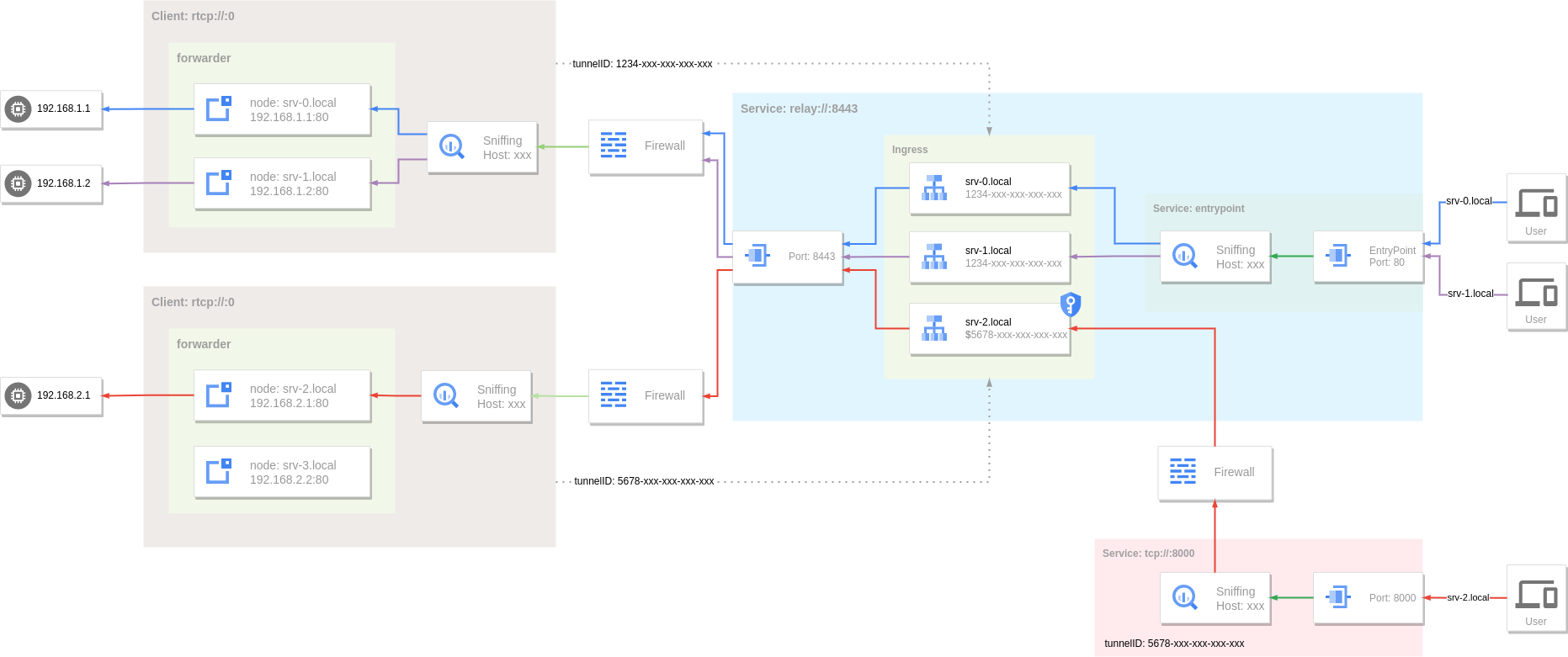
Server
services:
- name: service-0
addr: :8443
handler:
type: tunnel
metadata:
entryPoint: ":80"
ingress: ingress-0
listener:
type: tcp
ingresses:
- name: ingress-0
rules:
- hostname: "srv-0.local"
endpoint: 4d21094e-b74c-4916-86c1-d9fa36ea677b
- hostname: "srv-1.local"
endpoint: 4d21094e-b74c-4916-86c1-d9fa36ea677b
- hostname: "srv-2.local"
endpoint: $ac74d9dd-3125-442a-a7c1-f9e49e05faca # private tunnel
- hostname: "srv-3.local"
endpoint: ac74d9dd-3125-442a-a7c1-f9e49e05faca
- hostname: "ssh.srv-2.local"
endpoint: aede1f6a-762b-45da-b937-b6632356555a # tunnel for ssh TCP traffic
- hostname: "redis.srv-3.local"
endpoint: aede1f6a-762b-45da-b937-b6632356555a # tunnel for redis TCP traffic
- hostname: "dns.srv-2.local"
endpoint: aede1f6a-762b-45da-b937-b6632356555a # tunnel for DNS UDP traffic
- hostname: "dns.srv-3.local"
endpoint: aede1f6a-762b-45da-b937-b6632356555a # tunnel for DNS UDP traffic
In the Ingress rule, mark the tunnel corresponding to this rule as private by adding $ before the tunnel ID value represented by the endpoint, for example, the tunnel ac74d9dd-3125-442a-a7c1-f9e49e05faca corresponding to the above srv-2.local host is a private tunnel, so traffic entering through port 80 of the public entry point cannot use this tunnel.
Scope Of Privacy
The scope of privacy is Ingress rules, not the tunnel itself. The same tunnel can have different privacy in different rules. For example, in the above example, srv-2.local and srv-3.local use the same tunnel, but the tunnel in the corresponding rule of srv-3.local is not private, so traffic to srv-3.local can be routed to this tunnel.
Client
services:
- name: service-0
addr: :0
handler:
type: rtcp
listener:
type: rtcp
chain: chain-0
forwarder:
nodes:
- name: srv-2.local
addr: 192.168.2.1:80
chains:
- name: chain-0
hops:
- name: hop-0
nodes:
- name: node-0
addr: :8443
connector:
type: tunnel
metadata:
tunnel.id: ac74d9dd-3125-442a-a7c1-f9e49e05faca
dialer:
type: tcp
The configuration of the client is the same as above.
Visitor
Automatically sniff the host name
or specify host name manually
The visitor start a service to listen on port 8000, and specifies the tunnel to be used by setting the tunnel.id option.
TCP Service¶
Tunnel can also be applied to any TCP service (such as SSH). In the above example, the tunnel corresponding to the ssh.srv-2.local and redis.srv-3.local in the Ingress of the server can be regarded as a dedicated tunnel for SSH and redis traffic.
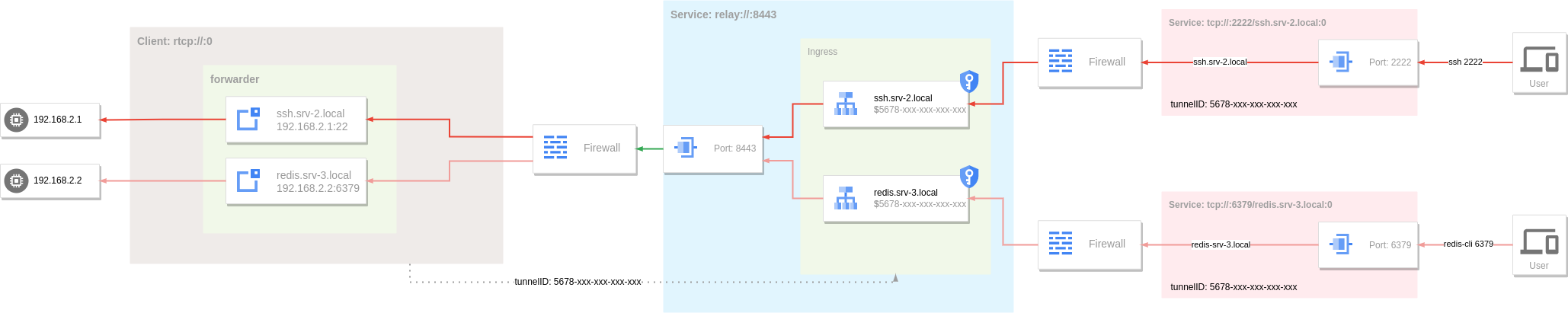
Client
services:
- name: service-0
addr: :0
handler:
type: rtcp
listener:
type: rtcp
chain: chain-0
forwarder:
nodes:
- name: ssh
addr: 192.168.2.1:22
filter:
host: ssh.srv-2.local
- name: redis
addr: 192.168.2.2:6379
filter:
host: redis.srv-3.local
chains:
- name: chain-0
hops:
- name: hop-0
nodes:
- name: node-0
addr: :8443
connector:
type: tunnel
metadata:
tunnel.id: aede1f6a-762b-45da-b937-b6632356555a
dialer:
type: tcp
The client's forwarder sets up two target nodes: the ssh service at 192.168.2.1:22 and the redis service at 192.168.2.2:6379.
Note that the host parameter on each node needs to match the hostname in the server-side Ingress corresponding rule.
Visitor
services:
- name: service-0
addr: :2222
handler:
type: tcp
chain: chain-0
listener:
type: tcp
forwarder:
nodes:
- name: ssh
addr: ssh.srv-2.local
# - name: redis
# addr: redis.srv-3.local
chains:
- name: chain-0
hops:
- name: hop-0
nodes:
- name: node-0
addr: :8443
connector:
type: tunnel
metadata:
tunnel.id: aede1f6a-762b-45da-b937-b6632356555a
dialer:
type: tcp
The visitor needs to specify the target node address in the forwarder, which needs to match the hostname in the corresponding rule of the server Ingress.
UDP Service¶
Tunnel can also be applied to any UDP service (eg DNS). For example, the tunnel corresponding to the dns.srv-2.local and dns.srv-3.local hosts in the Ingress of the server above.
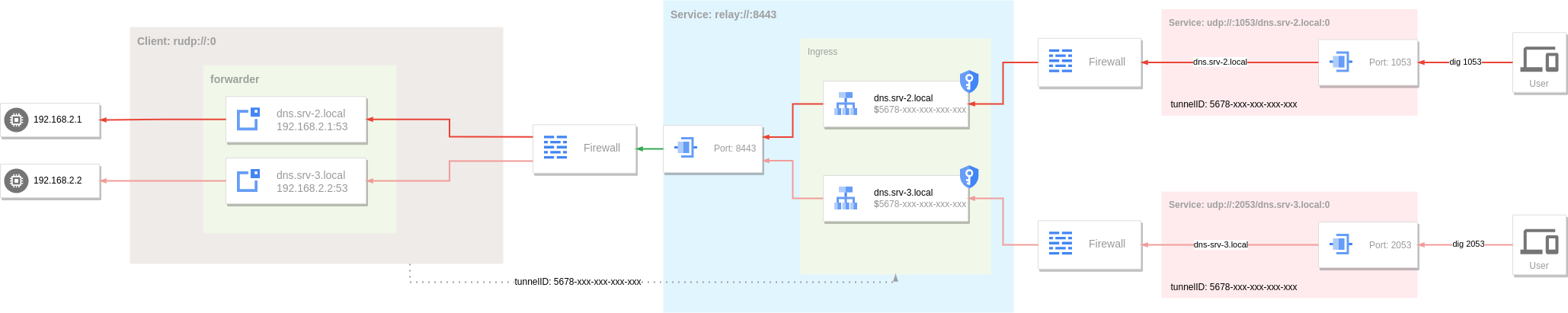
Client
services:
- name: service-0
addr: :0
handler:
type: rudp
listener:
type: rudp
chain: chain-0
forwarder:
nodes:
- name: dns-1
addr: 192.168.2.1:53
filter:
host: dns.srv-2.local
- name: dns-2
addr: 192.168.2.2:53
filter:
host: dns.srv-3.local
chains:
- name: chain-0
hops:
- name: hop-0
nodes:
- name: node-0
addr: :8443
connector:
type: tunnel
metadata:
tunnel.id: aede1f6a-762b-45da-b937-b6632356555a
dialer:
type: tcp
The client's forwarder sets up two target nodes: the dns service at 192.168.2.1:53 and the dns service at 192.168.2.2:53.
Note that the host parameter on each node needs to match the hostname in the server-side Ingress corresponding rule.
Visitor
services:
- name: service-0
addr: :1053
handler:
type: udp
chain: chain-0
listener:
type: udp
forwarder:
nodes:
- name: dns-1
addr: dns.srv-2.local
- name: service-1
addr: :2053
handler:
type: udp
chain: chain-0
listener:
type: udp
forwarder:
nodes:
- name: dns-2
addr: dns.srv-3.local
chains:
- name: chain-0
hops:
- name: hop-0
nodes:
- name: node-0
addr: :8443
connector:
type: tunnel
metadata:
tunnel.id: aede1f6a-762b-45da-b937-b6632356555a
dialer:
type: tcp
The visitor needs to specify the target node address in the forwarder, which needs to match the hostname in the corresponding rule of the server Ingress.
Direct Routing¶
The above tunnels are routed according to the virtual host name in the Ingress rule by defining Ingress. This method can be regarded as an indirect routing mode. Ingress is not only a routing table, but also a whitelist.
You can also turn on the direct routing mode, and the visitor and the client are directly matched through the tunnel ID. When the visitor does not match the rules in the Ingress, it will use the tunnel ID direct matching method to find the client. Ingress is optional.
Security Improvement
When the direct routing mode is enabled, the allocation and use of the tunnel is completely controlled by the client. Please ensure that the server can only be accessed by trusted users. The security of the service can be improved by adding the user authentication function to prevent abuse.
The server enables the direct routing mode through the tunnel.direct option.
Multiplexing¶
The tunnel itself supports multiplexing. A single tunnel is not limited to a certain type of traffic, but also supports simultaneous transmission of different types of traffic (Web, TCP, UDP).
TCP and UDP services can share the same tunnel. The tunnel will distinguish between TCP and UDP client connections. The TCP visitors will only match the TCP client, and the UDP visitors will only match the UDP client.
Example: iperf Test Through Tunnel¶
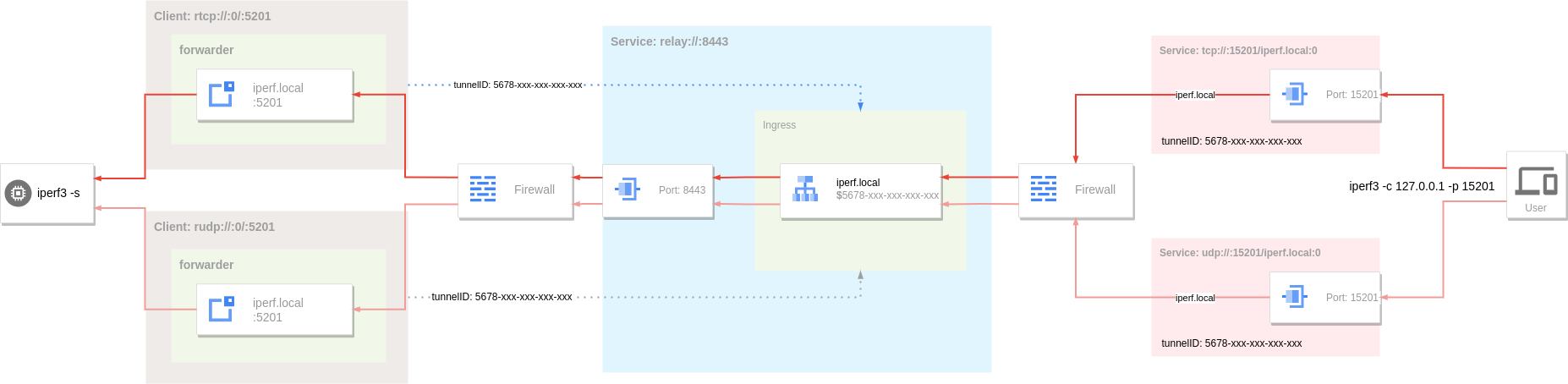
Server
The server assigns a virtual host named iperf.local corresponding to a tunnel, and this tunnel will carry both TCP and UDP traffic of iperf.
If the Ingress has only one rule and you don't want to create a configuration file to define the Ingress, you can quickly start the server by defining the rule with the tunnel option on the command line. The value of the tunnel option is a : separated hostname and tunnel ID.
Ingress mode
or direct routing mode
Client
Since there is only one forwarding target, you can use the command line to forward directly. If you want to forward multiple services, you need to define the host name (forwarder.nodes.host) for each target node in the forwarder through the configuration file. Through the host name to match different services.
services:
- name: iperf-tcp
addr: :0
handler:
type: rtcp
listener:
type: rtcp
chain: chain-0
forwarder:
nodes:
- name: iperf
addr: :5201
filter:
host: iperf.local
- name: iperf-udp
addr: :0
handler:
type: rudp
listener:
type: rudp
chain: chain-0
forwarder:
nodes:
- name: iperf
addr: :5201
filter:
host: iperf.local
chains:
- name: chain-0
hops:
- name: hop-0
nodes:
- name: node-0
addr: :8443
connector:
type: tunnel
metadata:
tunnel.id: 22f43305-42f7-4232-bbbc-aa6c042e3bc3
dialer:
type: tcp
Visitor
The forwarded target address needs to match the host name corresponding to the rule in the Ingress of the server. If you want to forward multiple services, you need to define the host name (forwarder.nodes.host) for each target node in the forwarder through the configuration file, through host name to match different services.
UDP Keepalive
By default, the UDP port forwarding service will invalidate the connection status after a data exchange, which is very effective for services like DNS. However, for UDP services that require multiple data interactions, the connection maintenance function needs to be enabled through the keepalive option. In addition, the timeout period can be controlled by the ttl option. By default, the connection status will be invalid if there is no data interaction for more than 5 seconds.
Ingress mode
gost -L tcp://:15201/iperf.local -L udp://:15201/iperf.local?keepalive=true -F tunnel://:8443?tunnel.id=22f43305-42f7-4232-bbbc-aa6c042e3bc3
Direct routing mode
services:
- name: iperf-tcp
addr: :15201
handler:
type: tcp
chain: chain-0
listener:
type: tcp
forwarder:
nodes:
- name: iperf
addr: iperf.local
services:
- name: iperf-udp
addr: :15201
handler:
type: udp
chain: chain-0
listener:
type: udp
metadata:
keepalive: true
# ttl: 5s
forwarder:
nodes:
- name: iperf
addr: iperf.local
chains:
- name: chain-0
hops:
- name: hop-0
nodes:
- name: node-0
addr: :8443
connector:
type: tunnel
metadata:
tunnel.id: 22f43305-42f7-4232-bbbc-aa6c042e3bc3
dialer:
type: tcp
iperf3 Server¶
Start iperf3 server.
iperf3 Test¶
TCP Test
UDP Test
Public Reverse Proxy Service¶
If you need to temporarily reverse proxy local service to provide public network access, you can use the public reverse proxy service provided by GOST.PLUS to anonymously expose your local service to the public network for access.
or specify the tunnel ID manually:
gost -L rtcp://:0/192.168.1.1:80 -F tunnel+wss://tunnel.gost.plus:443?tunnel.id=893787fd-fcd2-46a0-8dd4-f9103ae84df4
When connected to the GOST.PLUS server, there will be log information similar to the following:
{"connector":"tunnel","dialer":"wss","endpoint":"134c714b65d54a4f","hop":"hop-0","kind":"connector","level":"info",
"msg":"create tunnel on 134c714b65d54a4f:0/tcp OK, tunnel=893787fd-fcd2-46a0-8dd4-f9103ae84df4, connector=3464af8b-49c5-424c-89ea-b4e9af075a7d",
"node":"node-0","time":"2023-10-19T23:17:27.403+08:00",
"tunnel":"893787fd-fcd2-46a0-8dd4-f9103ae84df4"}
the 134c714b65d54a4f in the endpoint field is a temporary public access point generated by server and is valid for 24 hour.
If the 192.168.1.1:80 is an HTTP service, it can be accessed immediately through https://134c714b65d54a4f.gost.plus.
tunnel.id
The tunnel.id parameter specifies the tunnel ID, and the parameter value is a legal UUID. To avoid tunnel ID conflicts, it is recommended to use a UUID generation tool to generate a random UUID.
TCP Service¶
TCP services can be accessed through private tunnels. It is assumed here that 192.168.1.1:22 is an SSH service.
gost -L rtcp://:0/192.168.1.1:22 -F tunnel+wss://tunnel.gost.plus:443?tunnel.id=f8baa731-4057-4300-ab75-c4e603834f1b
The service do not expose public port on the server side, you need to open a TCP private entry point:
gost -L tcp://:2222/f1bbbb4aa9d9868a.gost.plus -F tunnel+wss://tunnel.gost.plus:443?tunnel.id=f8baa731-4057-4300-ab75-c4e603834f1b
Note that the tunnel ID at both ends must match to access the service corresponding to the tunnel.
Then you can access 192.168.1.1:22 by executing the following command.
UDP Service¶
UDP services can also be exposed as private tunnels. It is assumed here that 192.168.1.1:53 is a DNS service.
gost -L rudp://:0/192.168.1.1:53 -F tunnel+wss://tunnel.gost.plus:443?tunnel.id=f8baa731-4057-4300-ab75-c4e603834f1b
To access this service you need to open a UDP private entry point:
gost -L udp://:1053/f1bbbb4aa9d9868a.gost.plus -F tunnel+wss://tunnel.gost.plus:443?tunnel.id=f8baa731-4057-4300-ab75-c4e603834f1b